All right, I’m going to write a blog every month this year! But this is finally my second post of the year. 😴
Since I got Docker for win wsl2 backend, I’ve been living my life with Windows as if everything is OK. However, I still get stuck on Windows sometimes. This is an article on how to get back to Docker since I can’t upgrade it at all anymore.
Couldn’t version up Docker
I failed to upgrade Docker. When I followed the instructions to upgrade, I got some error messages with the words “Installation failed”.
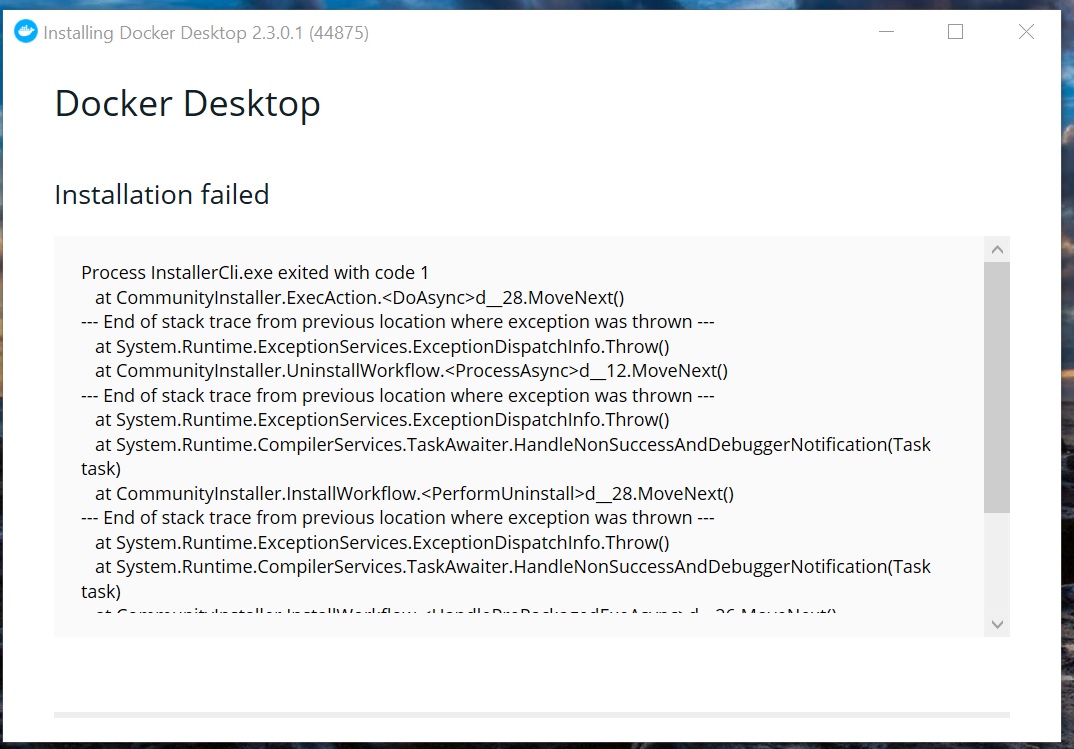
I see. I don’t understand.
The same error occurred no matter how many times I tried, and I couldn’t understand it even after researching, so I gave up and decided to reinstall Docker.
Couldn’t uninstall Docker
When I reinstalled Docker, I first tried to uninstall it, but that also failed.
Uninstalling Docker Desktop from Settings > Apps & features resulted in
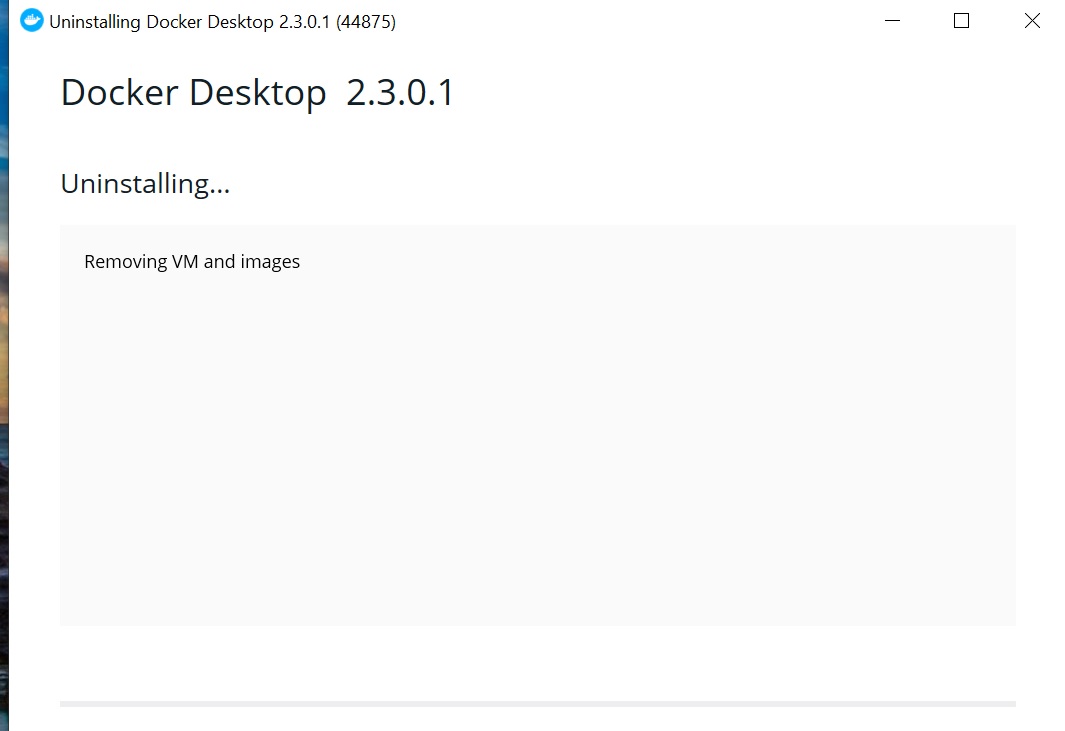
It was fine until I got to the above screen, but from here on, no matter how long I waited, it never changed from Uninstalling…. But from this point on, I waited and waited, but nothing changed.
Solved: Kill Docker.service
The problem of perpetual waiting for Uninstalling was reported in Issue.
https://github.com/docker/for-win/issues/7489
According to the comments, I was told to terminate Docker.service in Task Manager.
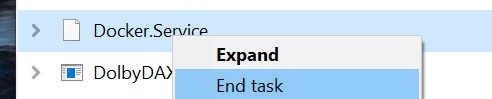
After the end task was executed, docker was no longer accessible from wsl2.
$ docker ps
Cannot connect to the Docker daemon at unix:///var/run/docker.sock. Is the docker daemon running?
Could uninstalled Docker
Kill Docker.service and Uninstall Docker Desktop from Settings > App & fatures again.
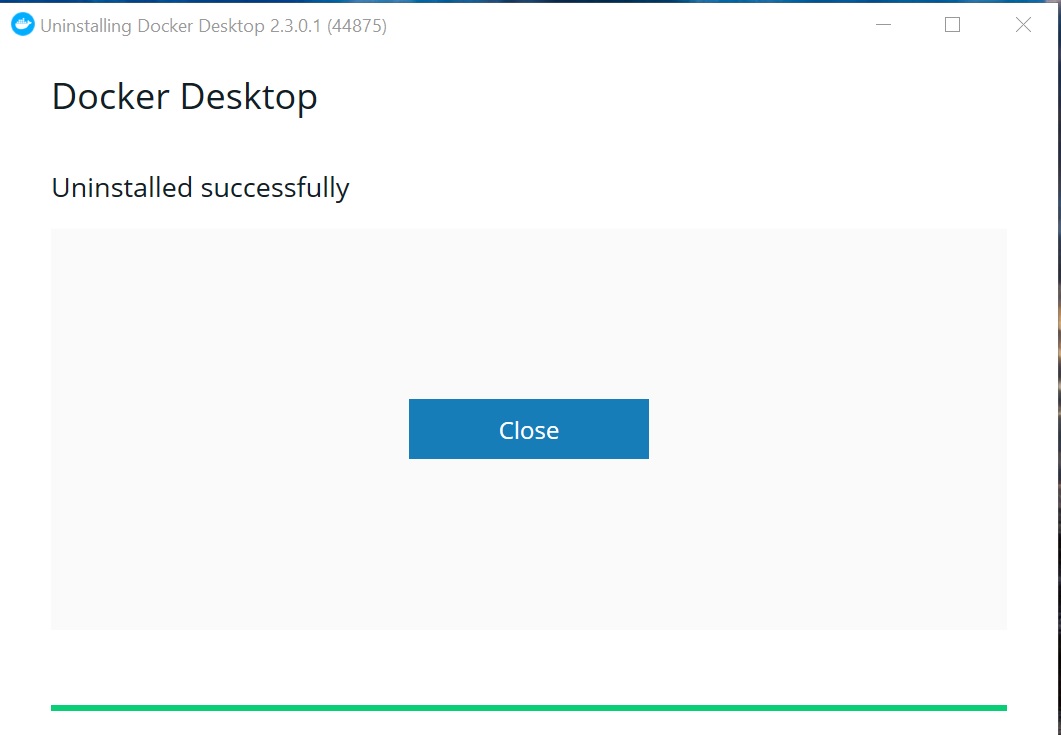
This time, it uninstalled without a hitch! Virtual Box left some mysterious virtual interface garbage behind, but Docker seems to have uninstalled cleanly. 🤗
After uninstalling, I reinstalled Docker again from the Docker for win installer and I’m done. Thanks for your help.